You can test it in
1. Windows Mobile Internet Explorer,
2. Opera Mini,
3. Blackberry,
4. Symbian Mobile.
To test you can either host the site on internet and buy 10 types of mobiles and test it. Else, you can download simulators/emulators/SDK for above and test it there.
You can have a webserver which is having GRPS based site on your local intranet.
In all the following text where ever proxy server is used it acts as router between simulator and the Intranet GPRS based site. Simulator cannot directly access the IP of the site for some reason. There may be a way but I am going ahead with these settings.
1). Windows Mobile 6.0 Operating System.
1.1) Installing Windows Mobile Simulator/Emulator in your system.
You can get from http://www.microsoft.com/downloads/details.aspx?FamilyId=1A7A6B52-F89E-4354-84CE-5D19C204498A&displaylang=en . Download file named Windows Mobile 6.1.4 Standard Images (USA).msi
1.2) Install Active Sync.
Active Sync is required for connecting Windows operating system and Windows Mobile.
You can get it from http://download.cnet.com/Microsoft-ActiveSync/3000-2094_4-10031823.html. You may already have it in your System.
1.3) Install WinProxy or any other Proxy Server
This is required as it would route your request from windows mobile simulator to your Application server. You can have winproxy or any other proxy you wish.
1.4) Start WM Emulator Mobile phone simulator front end

1.5) Start Active Sync and in connection setting put DMA
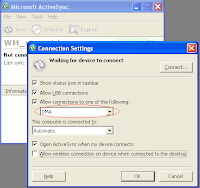
1.6) Start Device Emulator and click Refresh and select the connection and click on cradle.
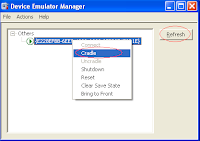
1.7) Start Winproxy on your system.
1.8) In Mobile Settings -> Proxy Settings -> HTTP -> Connects from work to internet on yourIP:ProxyPort
1.9) In Mobile Settings -> Proxy Settings -> Socks -> Connects from work to internet on yourIP:ProxyPort
1.10) In Mobile Internet Explorer start browser.
1.11) Enter your URL.
2). Opera on above Windows Mobile 6.0
After following above steps you can also install opera in your mobile simulator.
2.1) Do proper internet proxy configuration as per above settings in steps 1.8 and 1.9. (Your proxy server should be able to resolve internet address like m.opera.com)
2.2) Visit m.opera.com from Mobile
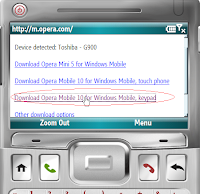
2.3) Select proper browser version and download it.
2.4) Open the file explorer and start the setup of cab.
2.5) In Start -> All Programs -> More you will fine opera mini browser icon somewhere.
2.6) Start Opera and put your intranet link of GPRS site. (Your proxy server should be able to resolve intranet link)
3. Blackberry Simulator
3.1) Download Blackberry Simulator and Install. You can get it from http://na.blackberry.com/eng/developers/resources/simulators.jsp
3.2) Start Simulator from Start->Programs->Rim>. Blackberry screen will appear.
It takes some time to start the phone. Note that it is not able to detect the setting.
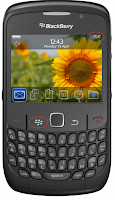
3.3) Click on Applications button-> Go to Manage Connections-> Select Restore Connections-> Simulator will detect network.

3.4) Go to browser and enter your URL of your Intranet site.
4. Nokia/ Symbian Simulator
4.1) Create a account/register in www.forum.nokia.com . You may need it some time later. Also if some setup is asking for serial number you can get it from http://www.forum.nokia.com/Tools_Docs_and_Code/Tools/Request_Serial_Number.xhtml
4.2) Search for S60 Platform SDKs for Symbian OS, for C++ in google and download 3rd Edition (262 MB). Don’t download 3rd Edition, FP 1 (355 MB). I dint find it stable.
4.3) Download perl. You can get Strawberry version from here. http://www.perl.com/download.csp
4.4) Install Perl. Install Symbian S60.
4.5) Start Emulator.

4.6) In emulator set Tools Network -> Proxy Server and port.
4.7) Set Tools Network -> General Settings ->256 MB.
4.8) Go to Browser and enter your URL.
There are other simulators also like Andrroid, iPhone, Motorola etc. You can work on above similar lines and get them up.
No comments:
Post a Comment